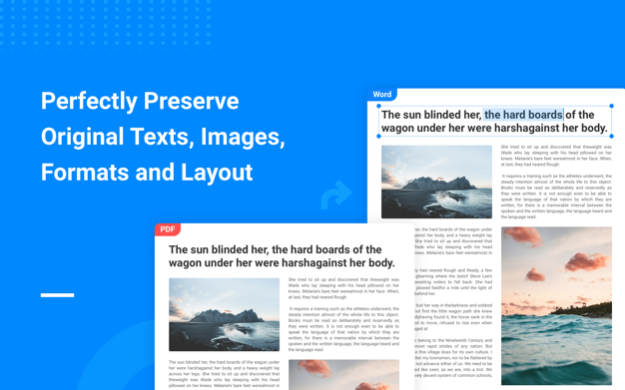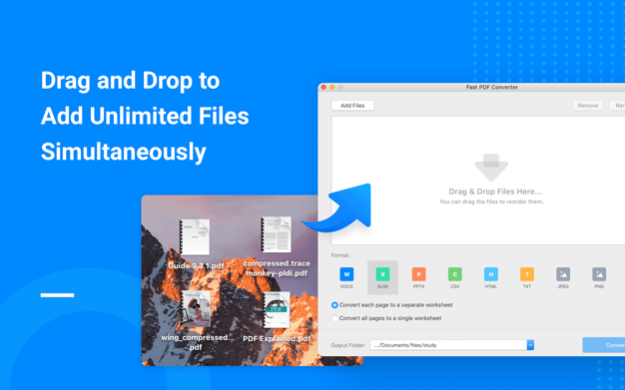Solid PDF Converter 1.0
Paid Version
Publisher Description
Solid PDF Converter is a smart, powerful and user-friendly converter tool that makes PDF to Office conversion easy: converts PDF files into fully-editable Microsoft® Word (.docx), Excel (.xlsx), PowerPoint (.pptx), plain text files (.txt), CSV (.csv), HTML (.html), Images (.jpeg/.png) and more on your macOS Offline.
The PDF to Office converter will preserve your original texts, images, formats and layout without any changes. Solid Converter converts your large files in a second, after conversion, you can edit and reuse all contents, saving your time and smoothening your workflow.
Key Features:
> The Professional PDF Converter
• PDF to Office Converter, easily convert your PDF documents to fully-formatted and editable Word, Excel, PPT with well preserved texts, images, tables, header and footers and all formats and layout.
• PDF to JPEG and PNG converter, the best PDF to image converter with high quality and resolution. No file size limit nor registration is required.
• Perfectly export PDF files to Text, HTML, CSV in a second.
• Output PDF files to Microsoft Office 2007 version, which can be opened in 2007 Microsoft Office Word, Excel and PowerPoint apps.
• iWork Pages required to create .pages documents from converted .docx documents.
> Batch Conversions
Drag & drop to add files or select multiple PDF files into the converting list and convert all documents at the same time.
> Quality Conversions
Save time on reformatting and reworking your converted files.
> High-speed Conversions
Converting large PDF files only takes one minute.
> Easy-to-use & User-friendly
> Concise and clear interface
> Conveniently import PDF files with Drag and drop operation
> Export multiple files simultaneously with one click
Totally compatible with macOS Catalina 10.15
Any suggestions, problems or feedback will be highly appreciated at support@solidpdflab.com
About Solid PDF Converter
Solid PDF Converter is a paid app for iOS published in the Office Suites & Tools list of apps, part of Business.
The company that develops Solid PDF Converter is Solid PDF Converter Team. The latest version released by its developer is 1.0. This app was rated by 6 users of our site and has an average rating of 3.3.
To install Solid PDF Converter on your iOS device, just click the green Continue To App button above to start the installation process. The app is listed on our website since 2020-04-20 and was downloaded 7,192 times. We have already checked if the download link is safe, however for your own protection we recommend that you scan the downloaded app with your antivirus. Your antivirus may detect the Solid PDF Converter as malware if the download link is broken.
How to install Solid PDF Converter on your iOS device:
- Click on the Continue To App button on our website. This will redirect you to the App Store.
- Once the Solid PDF Converter is shown in the iTunes listing of your iOS device, you can start its download and installation. Tap on the GET button to the right of the app to start downloading it.
- If you are not logged-in the iOS appstore app, you'll be prompted for your your Apple ID and/or password.
- After Solid PDF Converter is downloaded, you'll see an INSTALL button to the right. Tap on it to start the actual installation of the iOS app.
- Once installation is finished you can tap on the OPEN button to start it. Its icon will also be added to your device home screen.